The tech notes
The tech notes provide supporting and explanatory material about some of the technology and tasks.
See the tech notes that are published as supporting material on your race server.
You cannot edit (via the web interface) the tech notes that are presented by the server, but you can host them externally (so you can then change and customise them): see TECH_NOTES_EXTERNAL_URL, which redirects requests away from the race server. Alternatively, if you have forked the server repo, you can edit the source that is then deployed to your own server.
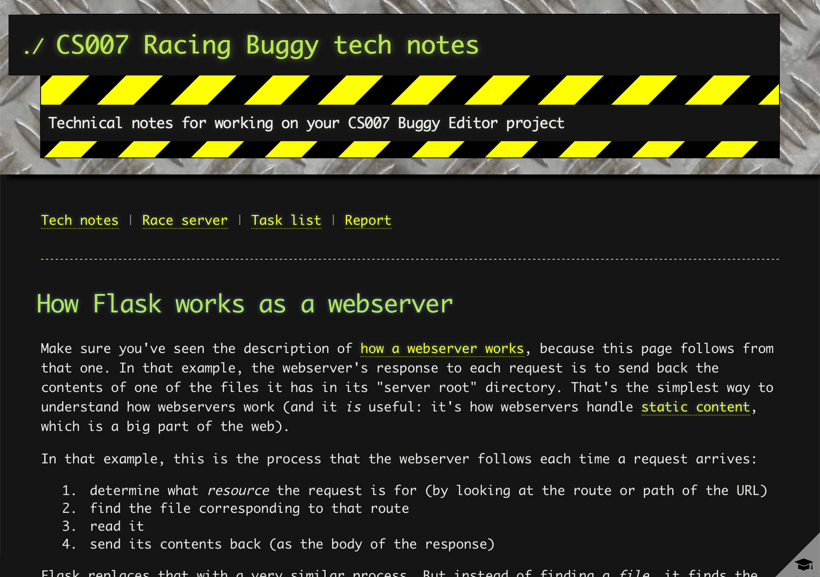
Example tech note page (“How Flask works as a webserver”). The tech notes are styled to be clearly distinguished from other pages on the race server.
Publishing the tech notes on the race server
This is the default behaviour: the race server generates the HTML files using the static site-generator Pelican, and subsequently serves them from /tech-notes.
The tech notes are served as static content: when you complete the set-up phase, you must publish them, which generates the HTML pages. If you change any config settings that appear within the tech notes, you should re-publish them (as a rule of thumb: if you change any config settings, re-publish the tech notes, just to be sure).
If you don’t publish the tech notes — 404!
If you are using the default set-up, with the tech notes being served by the race server, but you don’t publish them — or your hosting platform (e.g., Heroku) does not preserve them when you redeploy the software — the students will get 404 errors when they follow links to them. You must re-publish them manually. The admin dashboard and set-up summary both show warnings if the tech note pages are missing.
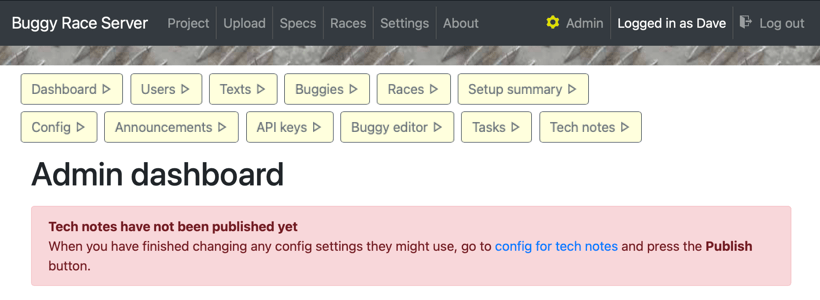
A warning is displayed at the top of the admin dashboard if the tech notes are missing. Students visiting the tech notes link will see a 404 error.
Editing the tech notes on your own server
The tech notes are mostly defined as markdown files (with some HTML for content that’s more complex, including some JavaScript-driven interactive diagrams). The source is in the server repo in the tech_notes/ folder — that folder includes supporting scripts and assets, so if you want to see the actual pages, look in tech_notes/content/tech-notes/.
If you have forked your own copy of the race server repo, and you are deploying your server from that, then you can edit those files and commit them. Your race server will publish them (either when you click the Publish button, or if you’ve set IS_STATIC_CONTENT_AUTOGENERATED to Yes) using its internal Pelican mechanism.
Publishing the tech notes yourself
If you want to change, customise, or add to the tech notes — which we encourage, of course! — and you don’t or can’t edit them on your own copy of the server repo, you first have to extract them and then host them yourself.
The tech note extraction feature (producing files suitable for Jekyll) is not implemented yet!
GitHub issue #135
However, you can still extract them manually using Pelican (see notes below), and publish the rendered site (the HTML files it produces) on GitHub Pages.
The default tech notes use Pelican, which is a static site generator written in Python.
Once you’ve published them on an external server, you need to change the config settings so that the race server will redirect all requests for tech notes to the external site URL. See the tech note config settings for details.
The redirection using TECH_NOTES_EXTERNAL_URL preserves the page path of the URL, so although you’re free to change the tech notes as much as you like, some existing links might use the default page paths. When you self-host the tech-notes by editing the default ones, be sure to check that all the links are still correct.
Behind the scenes on the race server
If you’re self-hosting the tech notes using Pelican, it might be helpful to see how we produce the HTML on the race server. The relevant files are in the server repo here:
tech_notes/
Contains the config and source for the Pelican build.content/
Contains all the source (markdown) and static assets (CSS and images)pelicanconf.py
The example default config file which the race server copies when building the pages — note theJINJA_GLOBALSdictionary which is how the config settings are passed into the static site build.pelicanconflive.py
The “live” version ofpelicanconf.pythat’s created dynamically, with the current values of config settings (the config settingIS_ALL_CONFIG_IN_TECH_NOTEScontrols whether all config settings are included in that, or just a minimal subset).buggyjinja2content
A custom plugin that preserves the table of contents behaviour that is otherwise lost.