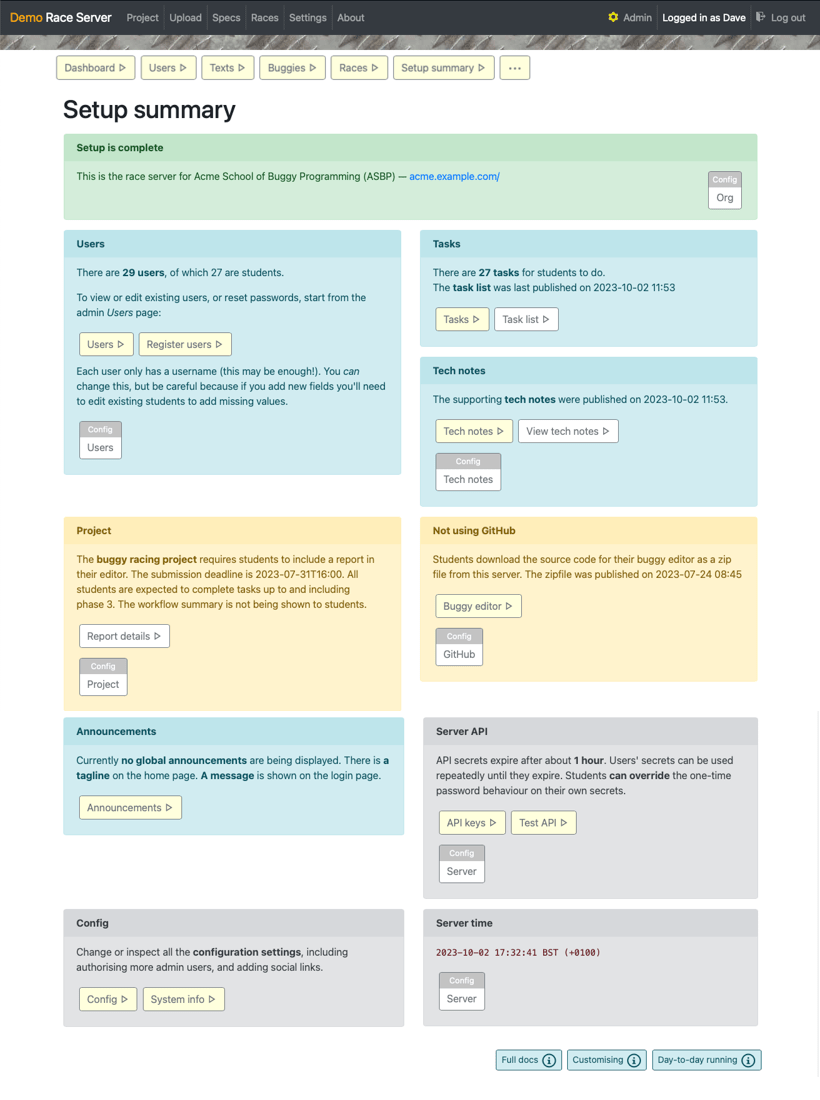Set-up summary
The set-up summary gives a breakdown of the main choices you’ve made when configuring the server and how you are running the project.
It shows the main settings and also provides links to the relevant admin pages if you want to change them.
You’re shown the set-up summary when you have completed the set-up phase, but you can also return to it at any time once you’ve started using the server.
At the bottom of the page, there’s a link to the System information page if you need to check settings (including which version of the server software is running).