Replaying races
Contents of this page:
The race player replays the races by animating the events which are described by the “race file” (the JSON file produced when you run a race).
See this in action by replaying a race.
This presupposes that the race file is available online. By default, it’s available on the race server because it was stored (in the database) when you uploaded the results. You can override this behaviour by setting the config setting IS_STORING_RACE_FILES_IN_DB to No (in which case you’ll need to publish the race file somewhere on the web where the race player can access it… but there’s an extra complication with this: you may need to be aware of the CORS headings that are being sent by whichever service is hosting them.
If Are results visible? is No for this race, students won’t be able to replay the race (the button won’t be there) — but staff can use the admin Races page to access it instead.
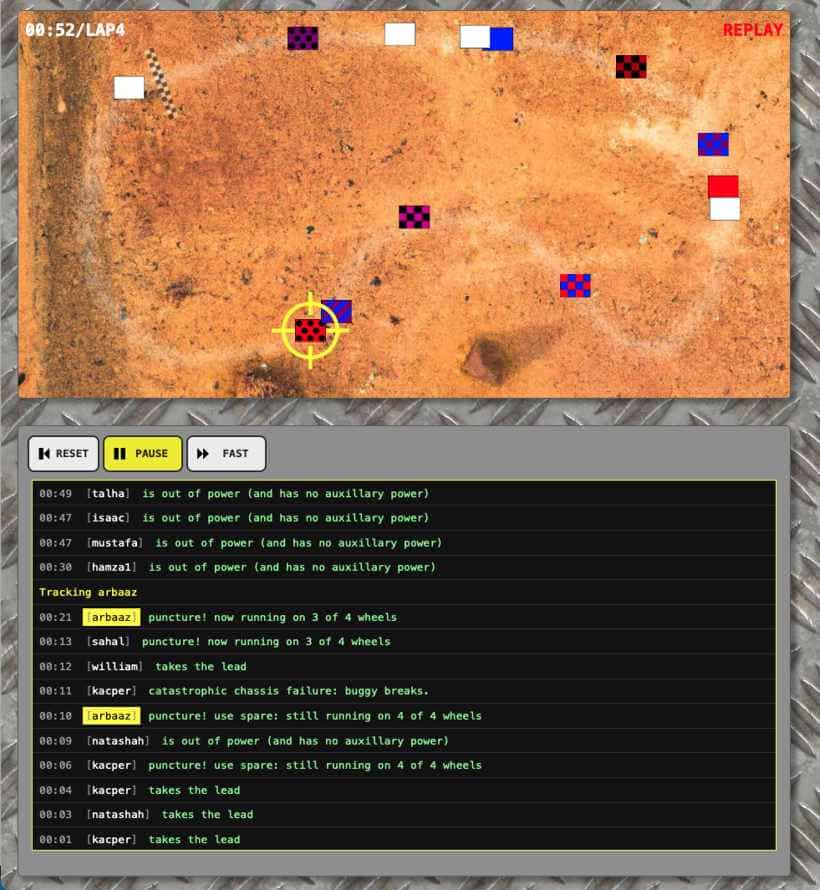
The race player replaying a race. Specifically, a race file has been loaded (via an Ajax call) and the events within it are being animated over an image of the racetrack.
The default (“built-in”) player
The player that runs on the server will automatically “track” the current user’s buggy so students see their own buggy highlighted in the replay (if they are logged in when they visit the page). You can click on any buggy on the track — or in the player’s console-like log — to highlight that one instead.
There’s a Fast button in case the race is running too slowly (this can happen if there are lots of punctures).
Standalone player
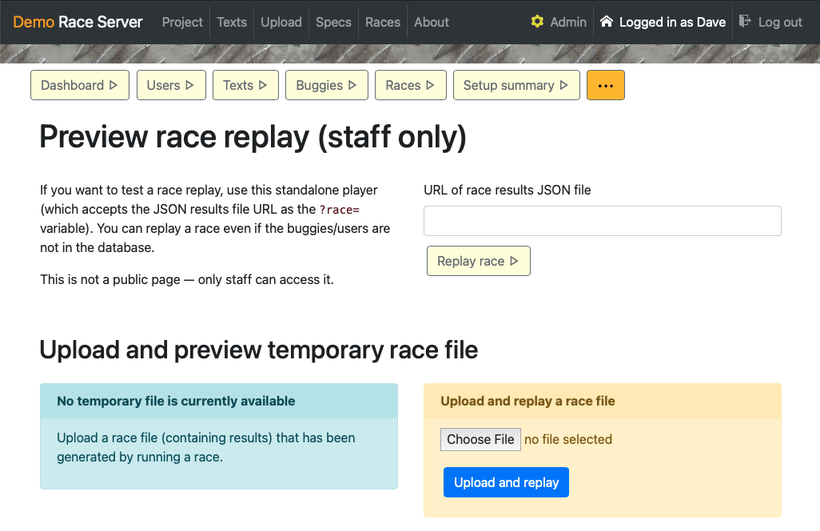
The admin interface to the standalone race file player.
As staff, you can test a race file in the player before you’ve uploaded the results by using the “standalone” player. That is, if you have a race file you can replay it even if it’s not in the database on the server. However, you need to have the race file on a URL the server can access, which may mean you need to overcome CORS limitations too. This can be useful if you’re running a local copy of the server (as a developer maybe) and want to test on localhost.
Replaying a “temporary” race file
To make it easier for you to replay a race before you commit to uploading it (for example, if you’re testing or experimenting), the race server has a mechanism for uploading any race file and immediately launching the race player to view (play) it. Nothing is written to the database: this is just a convenient way of serving the race file without CORS problems (because the file is, for the duration, hosted on the same server as the race player).
The temporary race file is not inspected for data consistency against the users, buggies and even races in your database, so remember that this is not the same as uploading race results with a view to publishing them. This is only a mechanism for previewing one race file in the race player when you want to see how the events within it play out.
The file is temporary because it only persists until you upload another one (or, if you’re hosting your race server on a platform that has an ephemeral file system, such as Heroku, the server is restarted). If there is currently a temporary race file available, you’ll also see buttons to replay or delete it.
You must be logged in as a staff user to access the temporary race file.
Hosting elsewhere: extracting the race player
This requires some familiarity with front-end web development to implement, but if you’re cool with that then it’s handy for quickly replaying races on the (local) machine you’re actually executing the races on.
The race player can be wholly independent of the database. It replays the race described in the race file, and doesn’t need to know anything else (such as whether or not users or buggies actually exist on a server). As it is implemented with JavaScript, it’s effectively static content that you can host on any web page that can access the race file URLs passed to it (it makes an AJAX request to load the race file).
We’ve made it feasible to extract the race player so you can drop it somewhere convenient — either on localhost on your own machine (if you publish race files on localhost to test them), or on a public host like GitHub pages. Specifically, you can access the HTML page served without any of the race server’s headers and footers. Here are the files you’ll need:
- HTML:
/admin/race/replay/stripped-down - default script:
/races/assets/buggy-race-player.js - GSAP library script:
/races/assets/gsap.min.js(or get it from GSAP’s CDN)
This allows you to customise your race-player (just as you might customise the race-runner). For example, if you add new types of events to your races, you can also update the JavaScript code of the race player to handle them. After all, that’s what we did :-).
If you do develop the race player, please consider sharing your work back with us so other people can benefit from it too.
If you have students with JavaScript/front-end skills who are looking for another challenge, adding new features to the race-player (or re-implementing it entirely) is a great project in itself!
Hosting elsewhere: publishing race files
If you don’t use the default player, or you host the race files on another server, be aware that there may be cross-origin resource sharing (CORS) restrictions on whether the player can access them. Specifically, CORS may apply to the JSON race files and SVG path files.
Files served from GitHub pages sites (including JSON files) do set the Access-Control-Allow-Origin header to * so can be used to host race files.
See customising Races (config settings) for more details, including BUGGY_RACE_PLAYER_URL and BUGGY_RACE_PLAYER_ANCHOR.
A subtle difference between the standalone race player and built-in one on the server is that the standalone version will replay any race file passed into its ?race= query variable. Because the built-in version (initiated by clicking a Replay button) only replays race files you or your staff have uploaded, it will not replay unauthorised races (for example, no tampering to create offensive usernames, and no changing the events of the race to display a different result…). If you use the standalone version, the CORS restrictions that browsers implement are to some extent performing a similar service — but be aware that, if presented with acceptable CORS headers, your standalone race player is capable of replaying “unofficial” races too.
Building your own
It’s entirely feasible to create a custom race-player. This lets you add more sophisticated features than the somewhat basic version than is currently part of the race server.
- Previous: Uploading race results
- Next: Editing races