Creating a race
To create a race, you need to provide some basic information:
-
Title
Use the title to distinguish this race from any others (if you can’t think of anything, use First race, Second race, …). -
Description
The description is shown to students and can be as poetic as you want. If you are planning on adding environmental factors to the race, mention them here (how that is implemented will depend to some extent on what mechanism you’re going to use to actually run it). -
Race start time
This is the timestamp of the time when entrance to the race closes. In effect, it’s the moment when you download the race file, effectively taking a snapshot of the latest buggies that students have uploaded to the server. The race time must be unique (you can’t run two races at the same time on the same race server).
When you choose a race time, you’re committing to downloading the race file from the server as close to this time as possible!
The default start time — which you do not have to accept! — is two minutes to midnight, tomorrow. Effectively this means “the end of the day”. If you’re not going to be awake then, change this to an earlier time!
-
Cost limit
The cost limit is a critical part of the project, because it’s the fine-tuning that the students’ buggy editors can be most helpful in allowing. To start with be generous, but as the project goes on, there is a case for fluctuating the cost limit between races. A buggy whose total cost is greater than the cost limit is disqualified from that race. -
Racetrack
In practice, the racetrack you choose influences the length of each circuit of the track (the lap length). This matters because students’ buggies can and will run out of fuel (if they’ve opted for consumable power supplies). But it also serves as an important visual identifier, since the racetrack is shown as an aerial view in the race player. The easiest way to add racetracks is to pick them from the collection on the server, although if you know the URLs of more you can enter them manually. See more about racetracks, including how to make your own.
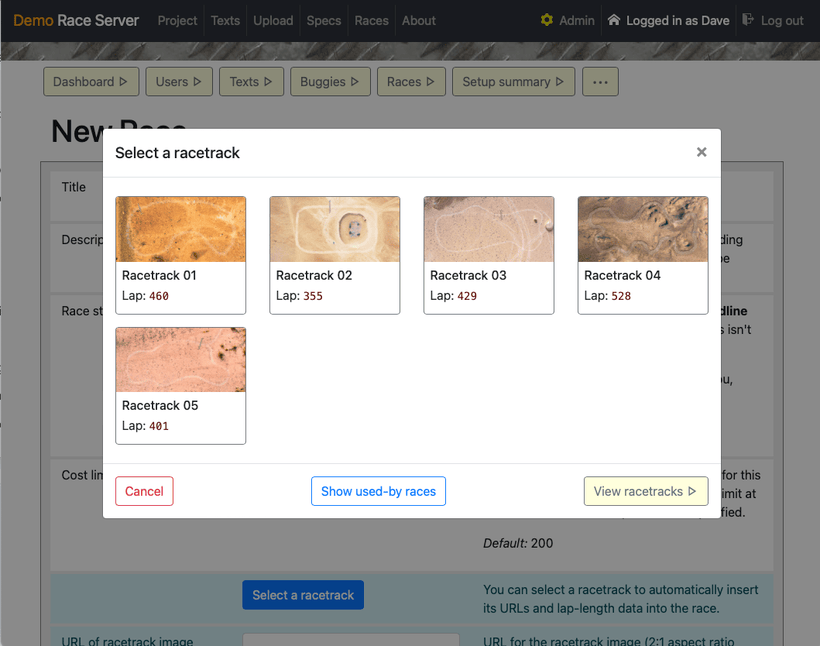
The Select-a-racetrack dialogue lets you pick from a collection of examples that are available by default — or you can create your own.
There’s a Show used-by races button (requires JavaScript) that will display, in a list under each racetrack, the races that are using it. This is helpful if you want to run each of your races on a different track. “Used by” indicates that the race used, or will use, the same URLs (image and path SVG) as the racetrack. (If you edit racetracks after you’ve created a race, or duplicate them, this may affect the “used-by” results.)
- Is visible?
Students can only see races that you have explicitly marked as “visible” on the server. This lets you experiment without publishing them: if you chooseNo, only staff accounts will be able to see them.
Only one not-yet-run race is shown on the race server — the next one. So even if you make ten races, only the next one will be shown (together with any that have been run, provided you’ve marked them visible too).
-
Are results visible?
The results of the race won’t be visible to students until you chooseYes. In the admin, staff accounts can access them as soon as you have uploaded them, so you can check how they look before publishing them for the students. -
Number of laps
Over how many laps of the racetrack is this race to be run? If you’re not sure you can set this when you upload the results. It’s best to decide in advance, in case it affects students’ decisions as to how they equip their buggies (for speed, or endurance). However, our experience is that this isn’t a critical factor, at least at the start of the project, and we adjusted it to match the behaviour of the submitted buggies to avoid all races petering out with everyone running out of fuel, and making the replays very dull. Ideally you avoid this by stressing the importance of fuel to your students. -
Is Did-Not-Finish a position?
Are buggies who do not finish all the laps given a position? If so, how far they got (distance travelled) is used to calculate their position relative to other buggies. The default, Yes, is generous: for example, it means that qualification in the race guarantees a result (even if, in the extreme case, the buggy doesn’t move forward at all). This rewards students who manage to qualify (which is a key test of the quality of their buggy editor) but doesn’t penalise them for a badly designed buggy (e.g., one with no fuel). Set to No for a harsher (but more real-world) approach to race results.
For more about publishing results, see uploading race results.
- Previous: About races
- Next: How students enter